About SimpleCalc
Screenshots.
Releases.
Version 0.5.0.0
Version 0.5.0.0 is released! A lot of hard work went in to this project over the last
few months, and the net result is a simple graphing dialog that will take a polynomial
and graph it for you. This release is another big milestone in my project. Capabilities
will continue to expand from here. Also, there is no longer a standalone .exe for
those that prefer not to install. Expect even more in the next release!
- A couple keyboard shortcuts were messed up in trying to increase compatbility. Those are now fixed.
- The Decimal to Fraction button is FINALLY implemented.
- The different form modes now have minimum and maximum sizes, so it can't be stretched or squeezed.
- Multiple dialogs of the same type can not be opened at the same time.
- Minimal graphing functionality is now present in a seperate dialog.
- The installer now installs shortcuts.
- The program is broken up into DLL's to increase maintainability.
Version 0.4.0.0 - Italian Translation
This release is the the beginning of internationalization of the SimpleCalc project.
Enrico volunteered to produce an Italian translation and here it is. The functionality
is basically the same with a couple bugfixes that will be in the 0.5.0.0 release of the
standard SimpleCalc.
Version 0.4.0.0
This release was my second milestone. Everything (I think) works properly, and the size
of the program has reduced greatly. There are no longer two different windows, but a
single window that expands and contracts when the user selects Advanced and Simple forms.
- The "x^y" button has been fixed and now works correctly.
- The program is down to one form, and switches out panels instead of windows.
- The help form has been updated with more instructions.
- The about form actually has the right version number on it.
Version 0.3.5.1
This was a bugfix release that came out quickly when i realized that any function that
had two operands was giving back the wrong result. Also, there was an infinite loop that
refused to let the user close the program. Annoying.
- A bug that gives the wrong answer to any two operand function has been fixed.
- The forms now close correctly.
Version 0.3.5.0
This release was basically my first milestone. There were some errors left in the code,
but (most of) the buttons worked. This time the trig functions actually did something,
insttead of just look pretty.
- Implemented all of the trig functions that had not yet been implemented in 0.3.0.0.
- Deleted repeated and unnecessary code in many functions.
- Added extra boolean value to help compact code.
Version 0.3.0.0
This release waqs sort of premature, as the trig functions on the advanced form did not
yet work, but it had the logic behind it to have both the simple and advanced forms and
the ability to switch between them.
- Changed AboutForm to a fixed dialog form.
- Added AdvancedForm with additional functions.
- Changed window titles to say SimpleCalc instead of Calculator.
- Form titles are now specific to the form.
- Changed to an original icon.
- Reworked the event handlers to include limited support for imaginary numbers.
- Added additional logic behind the +/- button.
- Changed HelpForm to a fixed dialog form.
- Refactored the Calculate method to accept just a string.
- Calculate method now takes care of setting the textBoxDisplay.Text value.
- Renamed solution and project to SimpleCalc.
- Deleted unnecessary event handlers.
- Renamed the namespace to SimpleCalc.
- Implemented the logic behind the new complex functions of the AdvancedForm.
- Added a display of the current memory contents to the AdvancedForm.
Version 0.2.0.1
The original release of the SimpleCalc project. It did not yet have it's official name,
or much functionality, but at least it was out there. It had all the basic functions
of a standard calculator, but had no Advanced Form.
History.
In the beginning...
This project mainly came about because I was bored one day and needed practice with
VisualStudio 2008 and C#. I looked around for a project and started fiddling with the
standard Windoze calculator until I decided it would be a good idea to make a plain and
simple calculator. Hence the name SimpleCalc is forever pasted to the top bar. This
project is not about making a good calculator, but rather about the exploratory process
of creating a program. Future plans for SimpleCalc include a decimal to fraction button
(coming in 0.5.0.0) and the ability to input functions and view simple graphs
of them. Also, parentheses for memory will be added.
Contributors.
Scott Mansfield
Hello, my name is Scott Mansfield and I am the project leader. I am 18 years old and
currently a freshman in the Computer Engineering program at the University of Florida.
This project is done in my free time, between homework and relaxation time. I enjoy
spending time with my girlfriend, hanging out with my friends at school, and in general
doing as little work as possible :P.
Enrico Granata
I am Enrico Granata. I live in Italy and am 23 years old. I am a Computer Engineer and
a Microsoft Certified Professional. My hobbies are computers, music, books and, of
course, just having fun :-).
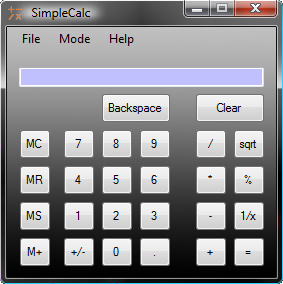
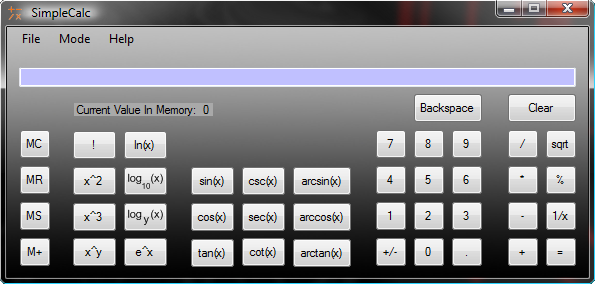
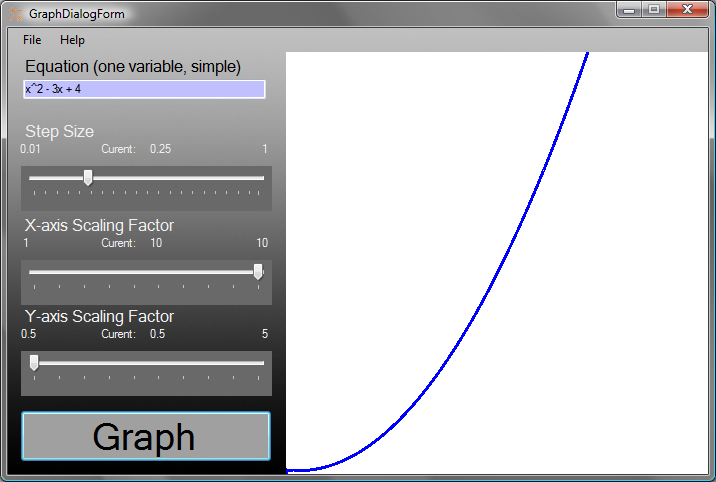

 SimpleCalcSimpleCalcSimpleCalcSimpleCalcSimpleCalcSimpleCalcSimpleCalc
SimpleCalcSimpleCalcSimpleCalcSimpleCalcSimpleCalcSimpleCalcSimpleCalc

